I am trying to install a very recent branch of a github repo into my google colab editor. I guess I haven't yet figured out the correct syntax, despite trying out different suggestions on StackOverflow. What I have tried so far is
pip install git+https://github.com/astropy/astroquery/pull/2214
pip install git+https://github.com/weaverba137/astroquery/tree/sdss-spectra-url
but they both result in error messages. What is the correct way to download the branch? Tnx