I tried to import zoom websdk module to next js but it failed because window object is not defined.
What i did is just trying to import websdk module but this error happened
I'm using nextjs v12 with create-next-app and my code is pretty simple.
here's on my pages/index.js
import { ZoomMtg } from '@zoomus/websdk';
const Page = () => {
const handleClick = async () => {
}
return (
<main>
{/* get meeting number and role here (and password maybe) */}
<button onClick={handleClick}>Join meeting</button>
{/* <div>{meetingUrl && <ZoomWindow url={meetingUrl} />}</div> */}
</main>
)
}
export default Page
is the websdk package broken or something?