I would like to set an option for exporting my OpenLayers map as the .png file.
I used this example:
https://openlayers.org/en/master/examples/export-map.html
from where I retrieved all relevant coding and links.
My situation looks like this:
HTML
<button type="button" class="saveBtn"><a id="export-png" class="btn btn-default"><i
class="fa fa-download"></i> Download PNG</a>
<a id="image-download" download="map.png"></a></button>
JS
document.getElementById('export-png').addEventListener('click', function () {
map.once('rendercomplete', function () {
var mapCanvas = document.createElement('canvas');
//var img = new Image();
//img.crossOrigin = "anonymous";
var size = map.getSize();
mapCanvas.width = size[0];
mapCanvas.height = size[1];
var mapContext = mapCanvas.getContext('2d');
Array.prototype.forEach.call(
document.querySelectorAll('.ol-layer canvas'),
function (canvas) {
if (canvas.width > 0) {
var opacity = canvas.parentNode.style.opacity;
mapContext.globalAlpha = opacity === '' ? 1 : Number(opacity);
var transform = canvas.style.transform;
// Get the transform parameters from the style's transform matrix
var matrix = transform
.match(/^matrix\(([^\(]*)\)$/)[1]
.split(',')
.map(Number);
// Apply the transform to the export map context
CanvasRenderingContext2D.prototype.setTransform.apply(
mapContext,
matrix
);
mapContext.drawImage(canvas, 0, 0);
}
}
);
if (navigator.msSaveBlob) {
// link download attribuute does not work on MS browsers
navigator.msSaveBlob(mapCanvas.msToBlob(), 'map.png');
} else {
var link = document.getElementById('image-download');
link.href = mapCanvas.toDataURL();
link.click();
}
});
map.renderSync();
});
The console says nothing.
There is no reaction after clicking the button.
 What is missing here?
What is missing here?
See my full situation here: