I am doing a scatterplot with a facet_grid() like that:
library(ggplot2)
ggplot(df, aes(x, y)) +
geom_point() +
facet_grid(group1 ~ group2)
I want the y axis title y to be in the middle of each row like this (paint solution):
The numbers of facet rows is two in this example because df$group2 has two different values. For my actual use case there may be more than two rows depending on the used facet variable; the y axis title is supposed to be in the middle of each facet row.
Best solution so far is adding spaces which is a mess since using y axis titles of different length shifts the text away from the middle of the rows. It must be with ggplot2, i.e. without the usage of additional packages. I make a package and do not want to rely on/ include too many packages.
Data used here:
df <- data.frame(x= rnorm(100), y= rnorm(100),
group1= rep(0:1, 50), group2= rep(2:3, each= 50))