I currently working in a react - expressjs project which was worked by someone before. Currently, when I'm trying to run the command
npm run build
The project shows me the following error:
What can I do with that error?
As an additional information (I don't know if that is related), when I try to deploy any change I do in the project it doesn't take it into account due as I understand, the deploy depends on chunk.js files (created by the build). I mean, chunk.js files are not been updated. And in the configuretion of the deploy... the project specifies that I needs to point those chunk.js files
How can I change that configuration?
Here is my package.json file (the scripts section)
Thanks in advance