I'm wondering if anyone else has experienced this strange bug. My layout is complicated but essentially it's rows of view holders with EditText fields.
It worked flawlessly until I updated my target SDK to API 30.
After targetting API 30, some of my EditText fields don't respond to "focus touch events" (the cursor handle doesn't show up, you can't long press, and you can't select any text). You can still type in the field and move the cursor by tapping. Again, some text fields work perfectly fine while others are affected by this bug.
^ The image is not of my app, just to show the cursor handler for understanding.
Both the constraint layout and the linear layout have the same bug.
<!-- in constraint layout -->
<androidx.appcompat.widget.AppCompatEditText
android:id="@+id/myTextField"
android:layout_height="wrap_content"
android:layout_width="0dp"
app:layout_constraintHorizontal_weight="1"
app:layout_constraintStart_toStartOf="parent"
app:layout_constraintEnd_toEndOf="parent"
app:layout_constraintTop_toTopOf="parent"
app:layout_constraintBottom_toBottomOf="parent"/>
<!-- in linear layout -->
<androidx.appcompat.widget.AppCompatEditText
android:id="@+id/myTextField"
android:layout_height="wrap_content"
android:layout_width="0dp"
android:layout_weight="1"/>
If I change the text fields width to wrap_content it works perfectly for all text fields, but that doesn't fit with my design. I need the text field to fill the available space.
I even tried manually setting the width to a random dp value and it still didn't work.
I've tested on < API 30 devices and it's totally fine.
I've had users report this problem in production as well.
Did I miss something? Why isn't this working on API 30+?
Is there another way to get the EditText field to fill the space?
Update (still not solved):
I've updated my Android Studio to the latest version Arctic Fox 2020.3.1.. I've also updated gradle to 7.0.3, and kotlin to 1.5.31 and all my libraries to the latest version. I'm using androidx.core:core-ktx:1.7.0 and androidx.constraintlayout:constraintlayout:2.1.2.
I've investigated further and found further weirdness. Setting any text or any hint programmatically, causes the bug. Setting the text or hint in xml, totally fine and bug free. The text values are coming from the database, so I need to be able to set them programmatically.
// setting hint or text programmatically in .kt file causes the bug
// any one of the lines below will cause the bug
myTextField.setHint("myTextField hint")
myTextField.hint = "myTextField hint"
myTextField.setText("myTextField text")
myTextField.text = "myTextField text"
// setting hint or text in .xml file does not cause the bug
<androidx.appcompat.widget.AppCompatEditText
android:id="@+id/myTextField"
...
android:hint="myTextField hint"
android:text="myTextField text"
... />
Update 2 (still not solved):
I opened an issue with Google but they were unable to resolve the issue yet.