Currently, I have this
library(usmap)
library(ggplot2)
plot_usmap(states = "states") +
labs(title = "US States",
subtitle = "This is a blank map of the counties of the United States.") +
theme(panel.background = element_rect(color = "BLACK", fill = "GRAY"))
how would I make certain states like Texas, Utah, and Oklahoma one color, and other states like California, Maine, and Oregon another color.