I have a problem to align y axes labels when I add a second y axis. When I use command like bellow location of labels are not the same.
ax.set_ylabel('gram', fontsize='xx-small', rotation=0, loc="top")
ax2.set_ylabel('kg', fontsize='xx-small', rotation=0, loc="top")
How to fix it? output when I use loc='top' on both axes
I tried to use (alternatively to loc) va and ha text parameters, but this is not work correctly.