I need to upgrade my framework. Following this solution with the "Replace in files command" I replaced all
targetFramework="net452" ---> targetFramework="net472"
and that worked. But when it comes to replace
<TargetFrameworkVersion>v4.5.2</TargetFrameworkVersion>
in *.csproj, it seems not to find anything despite having include all files and even the external ones.