The padding on the div in the following snippet only pads it vertically:
.col-sm-2 {
background: pink;
padding: 100px;
}<script src="https://cdn.jsdelivr.net/npm/bootstrap@5.0.2/dist/js/bootstrap.bundle.min.js" integrity="sha384-MrcW6ZMFYlzcLA8Nl+NtUVF0sA7MsXsP1UyJoMp4YLEuNSfAP+JcXn/tWtIaxVXM" crossorigin="anonymous"></script>
<link href="https://cdn.jsdelivr.net/npm/bootstrap@5.0.2/dist/css/bootstrap.min.css" rel="stylesheet" integrity="sha384-EVSTQN3/azprG1Anm3QDgpJLIm9Nao0Yz1ztcQTwFspd3yD65VohhpuuCOmLASjC" crossorigin="anonymous">
<div class="container">
<div class="row">
<div class="col-sm-2"></div>
</div>
</div>This is because Bootstrap's has .row > * applying padding-left and padding-right.
However, overriding the padding with !important only takes effect starting from a certain point (which seems to be padding: 45px in this case), so that setting it to less than that doesn't work horizontally:
.col-sm-2-a {
background: pink;
padding: 30px !important;
}
.col-sm-2-b {
background: pink;
padding: 40px !important;
}
.col-sm-2-c {
background: pink;
padding: 50px !important;
}<script src="https://cdn.jsdelivr.net/npm/bootstrap@5.0.2/dist/js/bootstrap.bundle.min.js" integrity="sha384-MrcW6ZMFYlzcLA8Nl+NtUVF0sA7MsXsP1UyJoMp4YLEuNSfAP+JcXn/tWtIaxVXM" crossorigin="anonymous"></script>
<link href="https://cdn.jsdelivr.net/npm/bootstrap@5.0.2/dist/css/bootstrap.min.css" rel="stylesheet" integrity="sha384-EVSTQN3/azprG1Anm3QDgpJLIm9Nao0Yz1ztcQTwFspd3yD65VohhpuuCOmLASjC" crossorigin="anonymous">
<div class="container">
<div class="row">
<div class="col-sm-2 col-sm-2-a"></div>
</div>
<br />
<div class="row">
<div class="col-sm-2 col-sm-2-b"></div>
</div>
<br />
<div class="row">
<div class="col-sm-2 col-sm-2-c"></div>
</div>
</div>And here it is animated:
.col-sm-2 {
background: pink;
animation: myanim 10s infinite;
}
@keyframes myanim {
50% {
padding: 100px;
}
}<script src="https://cdn.jsdelivr.net/npm/bootstrap@5.0.2/dist/js/bootstrap.bundle.min.js" integrity="sha384-MrcW6ZMFYlzcLA8Nl+NtUVF0sA7MsXsP1UyJoMp4YLEuNSfAP+JcXn/tWtIaxVXM" crossorigin="anonymous"></script>
<link href="https://cdn.jsdelivr.net/npm/bootstrap@5.0.2/dist/css/bootstrap.min.css" rel="stylesheet" integrity="sha384-EVSTQN3/azprG1Anm3QDgpJLIm9Nao0Yz1ztcQTwFspd3yD65VohhpuuCOmLASjC" crossorigin="anonymous">
<div class="container">
<div class="row">
<div class="col-sm-2"></div>
</div>
</div>Question: What makes the padding not work both vertically and horizontally until a certain point, and what changes from that point that allows the padding to work horizontally?