I have succesfully connected an ASP.NET (.Net Framework 4.7.2) web application to a demo Azure Key Vault using a "quick" set up using the following links:
I can even read the secrets using the web.config file. But now, after testing the application, I need to change the azure suscription and the key vault accordingly to deploy the final version.
How I do this with ASP.NET? (I have found a lot of documentation supporting ASP.NET Core, but not ASP.NET).
When I open the Azure Key vault page in the "connected services" pane of the Deployment tab, I get a page like this:
But is the red highlighted area in the picture above, the links take me to the azure key vault web page. So, there is not a configuration page within Visual Studio to change the azure suscription and key vault. In the application there is only a reference to the key vault in the Web.Config file. The connectedService.json file does not contain any useful information either.
I need to read the secrets from the web.config and not from anyther place. I have even written a method to read the secrets overriding the web.config. But this not aceptable, since the application architecture reads all the connections from the web.config file
Any ideas, please?.