Hello I was trying to click on button male on website: https://fs2.formsite.com/meherpavan/form2/index.html?1537702596407 But it gives me the error:
TypeError: element_to_be_clickable() takes 1 positional argument but 2 were given.
The code is
from selenium import webdriver
from selenium.webdriver.support.ui import WebDriverWait
from selenium.webdriver.common.by import By
from selenium.webdriver.support import expected_conditions as EC
driver=webdriver.Chrome(executable_path="D:\ChromeDriverExtracted\chromedriver")
driver.get("https://fs2.formsite.com/meherpavan/form2/index.html?1537702596407")
WebDriverWait(driver, 2).until(EC.element_to_be_clickable(By.XPATH, "//type[@name='RESULT_RadioButton-7_0']")).click()