How do I retrieve all the fields of the current user logged?
I've watched many tutorials and questions, and some of them talk about the whole collection, others about similar topics, but found no info about this.
Thank you
UPDATE
Current Code:
fun getUserName_FireBase(){
if(userID==null){
println("The userID is null")
userID= getUserID()
println("The userId has been assigned and now is: " + userID.toString())
}
println("1")
val db = FirebaseFirestore.getInstance()
println("1a")
val usersRef = db.collection("users")
println("1b")
usersRef.document(userID.toString()).get().addOnCompleteListener { task ->
println("2")
if (task.isSuccessful) {
println("3")
val document = task.result
if(document!!.exists()){
println("4")
userName = document!!.getString("user").toString()
println("user is " + userName.toString())
}else {
println("5")
Log.d("Error", "This document does not exist")
}
}else {
println("6")
task.exception?.message?.let {
Log.d(TAG, it)
}
}
println("7")
}
println("8")
}
Console error
The error is given because later I need to acces to userName var that is supposed to be filled in that function