Objective
Read in a svg/postscript file and plot it using ggplot2
My current workflow
I have the svg file here if you want to download it. I first convert it into a postscript (using an online tool) and then into an xml file and then plot it as follows:
Sys.setenv(R_GSCMD = normalizePath("C:/Program Files/PDFCreator/Ghostscript/Bin/gswin32c.exe"))
library(grImport)
PostScriptTrace(file = "road_network.ps",
outfilename = "road_network.ps.xml")
lc <- readPicture("road_network.ps.xml")
## plot:
grid.picture(lc)
This results in:
What I want to do
I want to be able to zoom into specific sections of the plot, etc. So, I want to convert the picture data into a dataframe to use ggplot2. The lc picture data created above looks like following:
head(lc)
An object of class "Picture"
Slot "paths":
$path
An object of class "PictureFill"
Slot "rule":
[1] "nonzero"
Slot "x":
move line line line line line
666.844 675.328 686.910 686.910 675.309 666.844
line
666.844
Slot "y":
move line line line line line
9894.32 9894.41 9895.16 9899.84 9900.34 9900.68
line
9894.32
Slot "rgb":
[1] "#808080"
Slot "lty":
numeric(0)
Slot "lwd":
[1] 0.220724
Slot "lineend":
[1] 1
Slot "linejoin":
[1] 1
Slot "linemitre":
[1] 10
Slot "summary":
An object of class "PictureSummary"
Slot "numPaths":
[1] 1
Slot "xscale":
[1] 666.844 686.910
Slot "yscale":
[1] 9894.32 9900.68
How do I convert it into a dataframe?