I want to make 2 rows of entries. Each row has one label on the left side followed by up-to 20 entries. I am using dbc.Container to hold the layout. In the container I have several dbc.Cards. For simplicity here, I only used one card. In this card, I placed the 2 rows of components.
With the code given below, the screenshot above shows the results. Two things are not what I want.
- The first column in the 2 rows is for labels, which should not be included in the scroll-zone.
- The 20 entries in each row are squeezed to be very narrow, and the x-scrollbar is hardly scrolling. Each entry should be wide enough to show a number of 6 digits like
123.123.
Could you please show me how to do it? Thanks
import dash
from dash import html
import dash_bootstrap_components as dbc
app = dash.Dash(external_stylesheets=[dbc.themes.BOOTSTRAP])
app.layout = dbc.Container([
dbc.Row([
dbc.Col([
dbc.Card([
html.H4('Card Header'),
dbc.Row([
dbc.Col([
dbc.Label('Row 1'),
]),
*[
dbc.Col([dbc.Input(placeholder='123.123')]) for _ in range(20)
]
]),
dbc.Row([
dbc.Col([
dbc.Label('Row 2'),
]),
*[
dbc.Col([dbc.Input(placeholder='123.123')]) for _ in range(20)
]
])
], style={'overflow-x': 'scroll'})
])
])
])
if __name__ == "__main__":
app.run_server(debug=True)