Wrote the below script to get the MFA status for all admins. Works well. But I want to run this using the credential of a service principal and looks like Connect-MsolService does not have an option to do that. Alternatively, Connect-AzAccount has the option to do that but in Az Powershell I dont find a way to get the MFA details of the users.
Is there a way to get the MFA details of the user using service principal?
Connect-MsolService
$output_file_location = "c:\temp\azure_admins_mfa_status_"+$(get-date -f yyyy-MM-dd-HH-mm-ss)+".csv"
$admin_roles = "Company Administrator","Billing Administrator","Conditional Access Administrator","Exchange Service administrator","Helpdesk administrator","Password administrator","Security administrator","Sharepoint Service administrator"
# Gets all the members in the admin roles in the roles list above
# Gets the MFA status for each member
# Appends the below data points to a file specified in the $output_file_location variable
# DisplayName,E-mail,Role,MFA-Requirements, MFA-Methods, MFA-MethodsDefault
function get-mfs-status
{
foreach ($roleName in $admin_roles)
{
write-output $roleName
$members = Get-MsolRoleMember -RoleObjectId $(Get-MsolRole -RoleName $roleName).ObjectId
#write-output $members
foreach ($member in $members)
{
write-output $member.EmailAddress
}
foreach ($member in $members)
{
write-output $member
Get-MsolUser -UserPrincipalName $member.EmailAddress | select DisplayName, `
@{N='E-mail';E={$_.userPrincipalName}}, `
@{N='Role';E={$roleName}}, `
@{N='MFA-Requirements';E={(($_).StrongAuthenticationRequirements.state)}}, `
@{N='MFA-Methods';E={(($_).StrongAuthenticationMethods.MethodType)}}, `
@{N='MFA-MethodsDefault';E={($_.StrongAuthenticationMethods | where isdefault -eq 'true').MethodType}} `
| select DisplayName,E-mail,Role, MFA-Requirements, MFA-Methods, MFA-MethodsDefault| Export-Csv $output_file_location -Append `
}
}
}
get-mfs-status