I am trying to sync two S3 buckets in different accounts. I have successfully configured the locations and created a task. However, when I run the task I get a Unable to connect to S3 endpoint error. Can anyone help?
Asked
Active
Viewed 1,850 times
0
Utibeabasi Umanah
- 13
- 5
-
1Unless you provide a little more detail on your configuration it's tough to help you. You should be able to find the solution at ["How to use AWS DataSync to migrate data between Amazon S3 buckets"](https://aws.amazon.com/de/blogs/storage/how-to-use-aws-datasync-to-migrate-data-between-amazon-s3-buckets/) as it seems to describe exactly your use case – st.huber Nov 20 '21 at 12:06
-
Does this answer your question? [AWS Datasync S3 -> S3 cross account, confused about destination role/account](https://stackoverflow.com/questions/68821694/aws-datasync-s3-s3-cross-account-confused-about-destination-role-account) – st.huber Nov 20 '21 at 12:10
-
Hello, thanks for responding, i have updated the question to show the image – Utibeabasi Umanah Nov 20 '21 at 18:02
-
You could have cropped the picture better ... did you look into the links I've posted? – st.huber Nov 22 '21 at 06:44
-
It is possible that the s3 bucket is deleted? i had this issue when my source s3 bucket was deleted but i ran the task without knowing that. – gosalia Jan 19 '22 at 18:34
-
@UtibeabasiUmanah what is your solution? I have the same problem too – Leon Mar 28 '22 at 12:15
1 Answers
0
This could have been related to the datasync's IAM role's policy (datasync IAM role) not having permission to the target S3 bucket
verify your policy and trust relationship using the below documentation
https://docs.aws.amazon.com/datasync/latest/userguide/using-identity-based-policies.html
Also turn on cloudwatch logs (like shown in the image) and view detailed log in cloudwatch. If it is permission related, add the missing policy in the Datasync role.
Anandkumar
- 1,338
- 13
- 15