So, I can't see how you can link them directly but you can use VBA to copy the picture from one workbook to another. You may not like that approach but it's plausible in theory.
Your question regarding whether or not a picture is linked to a cell is a firm yes.
A picture in Excel is classed as a shape. You can loop through each shape and determine if it's a picture or not and then from there, you can copy it from one workbook to another into any cell you care to specify.
The cell the picture resides in can be determined from the TopLeftCell property of the shape itself.
You can test that via this (sandboxed) code below.
Public Sub CopyPictures()
Dim objShape As Shape, objFromSheet As Worksheet, objToSheet As Worksheet
Set objFromSheet = ThisWorkbook.Worksheets("From")
Set objToSheet = ThisWorkbook.Worksheets("To")
For Each objShape In objFromSheet.Shapes
If objShape.Type = msoPicture Then
objShape.CopyPicture
objToSheet.Range(objShape.TopLeftCell.Address).PasteSpecial
End If
Next
End Sub
Open a new workbook and create two sheets, name them "From" and "To".
Copy a few pictures into the "From" sheet and then run the macro.
If you're happy using VBA then the above code will give you a starting point of getting the image from one workbook to another. You just have to fill in the gaps and write the logic around it.
Is it straight forward? Depending the desired outcome, it may very well not be. All possible though with time and effort.