I think your best option might be to forget those old "extended" ASCII chars and use the Unicode equivalents. Here's an example that prints them:
Console.OutputEncoding = System.Text.Encoding.Unicode;
Console.Write(" ");
for (int col = 0; col < 16; col++)
{
Console.Write(" {0:X}", col);
}
Console.WriteLine();
for (int row = 0x2500; row <= 0x2570; row += 16)
{
Console.Write("{0:X}", row);
for (int col = 0; col < 16; col++)
{
Console.Write(" {0}", Char.ConvertFromUtf32(row + col));
}
Console.WriteLine("\r\n");
}
This outputs:
0 1 2 3 4 5 6 7 8 9 A B C D E F
2500 ─ ━ │ ┃ ┄ ┅ ┆ ┇ ┈ ┉ ┊ ┋ ┌ ┍ ┎ ┏
2510 ┐ ┑ ┒ ┓ └ ┕ ┖ ┗ ┘ ┙ ┚ ┛ ├ ┝ ┞ ┟
2520 ┠ ┡ ┢ ┣ ┤ ┥ ┦ ┧ ┨ ┩ ┪ ┫ ┬ ┭ ┮ ┯
2530 ┰ ┱ ┲ ┳ ┴ ┵ ┶ ┷ ┸ ┹ ┺ ┻ ┼ ┽ ┾ ┿
2540 ╀ ╁ ╂ ╃ ╄ ╅ ╆ ╇ ╈ ╉ ╊ ╋ ╌ ╍ ╎ ╏
2550 ═ ║ ╒ ╓ ╔ ╕ ╖ ╗ ╘ ╙ ╚ ╛ ╜ ╝ ╞ ╟
2560 ╠ ╡ ╢ ╣ ╤ ╥ ╦ ╧ ╨ ╩ ╪ ╫ ╬ ╭ ╮ ╯
2570 ╰ ╱ ╲ ╳ ╴ ╵ ╶ ╷ ╸ ╹ ╺ ╻ ╼ ╽ ╾ ╿
And here's a screenshot from my Windows 10 box: