I am trying to install Rust on an offline machine and it needs me to install Visual C++ Build Tools 2019:
I am now trying to install Visual C++ build tools offline but I am having trouble. On an online machine, I can download the files with:
vs_buildtools__aa90d186.7874.4cfb.a00e.95c80b36e650.exe --add Microsoft.VisualStudio.Workload.MSBuildTools --add Microsoft.VisualStudio.Component.Windows10SDK.19041 --add Microsoft.VisualStudio.Workload.VCTools --layout "Z:\Visual Studio Build Tools\offline_build_tool" --lang en-us
And then install it by moving the files to the offline computer and running the vs_buildtools exe file it creates. However, even after restarting the offline machine once I have installed it offline, Rust still gives me the exact same error. So clearly I am missing some components, but I don't know what.
Can you please help me figure out which components my download command is missing? I feel like I have tried everything and it still doesn't work. I don't understand what's missing.