I want to select the text "Auto-Publish" in Span. How can I do it with a CSS selector? with Xpath I know how to do it. I am using Nightwatch for UI automation. I want to make a generic function in the page object which will take a value as a parameter.
SelectFilterValue(value){
.click(`//span[text()="${value}"]`)
}
I can't do it like this since it's an XPath and I have to specify that it's an XPath. If it was a CSS selector I could do it since I don't have to specify that it's a CSS selector. Or is there is any way that I can do it with Xpath too?