I am new to webscraping & not a developer nor have any html exp. and was trying to pull some details from my account after logging in into the website but getting errors in find_element_by_class_name()
this is the code I have tried:
from selenium import webdriver
driver = webdriver.Chrome('path/chromedriver.exe')
driver.get("https://www.URL.COM")
# logged into account manually & maneuvered to the page manually
driver.find_element_by_class_name('css-901oao css-cens5h r-1khnkhu r-13awgt0 r-1oke55r r-1enofrn r-1wzrnnt')
Error
---------------------------------------------------------------------------
NoSuchElementException Traceback (most recent call last)
~\AppData\Local\Temp/ipykernel_14516/1270707966.py in <module>
----> 1 driver.find_element_by_class_name('css-901oao css-cens5h r-1khnkhu r-13awgt0 r-1oke55r r-1enofrn r-1wzrnnt')
C:\ProgramData\Miniconda3\lib\site-packages\selenium\webdriver\remote\webdriver.py in find_element_by_class_name(self, name)
562 element = driver.find_element_by_class_name('foo')
563 """
--> 564 return self.find_element(by=By.CLASS_NAME, value=name)
565
566 def find_elements_by_class_name(self, name):
Also tried
driver.find_element_by_css_selector('css-901oao css-cens5h r-1khnkhu r-13awgt0 r-1oke55r r-1enofrn r-1wzrnnt')
From inspect I was able to view this & tried to extract the one highlighted in the image: