User Secrets error is being generated in a CI/CD pipeline, when secrets.json file shouldn't be expected.
Steps:
- Create .NET 5 project
- Added user secrets.
- Code runs locally and in CI/CD pipelines.
- Upgrade to .NET 6 project (and preview NuGet 6.* packages)
Code runs locally, but fails in CI/CD pipelines, with error:
"The configuration file 'secrets.json' was not found and is not optional."
Expected:
Code runs without the secrets.json file being present Configuration .NET 6, Microsoft.Extensions.Configuration.UserSecrets: 6.0.0-preview.1.21102.12
Regression? This works in .NET 5, Microsoft.Extensions.Configuration.UserSecrets: 5.0.0.*
System.IO.FileNotFoundException: The configuration file 'secrets.json' was not found and is not optional. The physical path is '/home/runner/work/UserSecretsRegression/UserSecretsRegression/UserSecrets/UserSecrets.Tests/bin/Release/net6.0/secrets.json'.
Stack Trace:
at Microsoft.Extensions.Configuration.FileConfigurationProvider.HandleException(ExceptionDispatchInfo info)
at Microsoft.Extensions.Configuration.FileConfigurationProvider.Load(Boolean reload)
at Microsoft.Extensions.Configuration.FileConfigurationProvider.Load()
at Microsoft.Extensions.Configuration.ConfigurationRoot..ctor(IList`1 providers)
at Microsoft.Extensions.Configuration.ConfigurationBuilder.Build()
at UserSecrets.Tests.UnitTest1.TestMethod1() in /home/runner/work/UserSecretsRegression/UserSecretsRegression/UserSecrets/UserSecrets.Tests/UnitTest1.cs:line 13