what is the easiest way with an Excel formula to extract certain details from a cell? So for example, if this is in cell A1 column=""HMI_LOCATE"" px=""CLASS"" position=""99"" validation=""ROOM"" then I'm trying to extract just the data the falls in between the double "" after the px= so in this example, I need to extract just the letters CLASS and nothing else, what is the easiest way to extract that data, the part I'm trying to extract won't always be 5 characters long it could be much longer or shorter.
Asked
Active
Viewed 264 times
1 Answers
2
Do you want to achieve this?
With o365 you can use this formula
=FILTERXML("<t><s>"&SUBSTITUTE(A1,CHAR(34)&CHAR(34),"</s><s>")&"</s></t>","//s[position() mod 2 = 0]")
or for older EXCEL-versions
=IFERROR(INDEX(FILTERXML("<t><s>"&SUBSTITUTE($A$1,CHAR(34)&CHAR(34),"</s><s>")&"</s></t>","//s"),ROW(A1)*2),"-")
This splits the string at the quotation marks (CHAR(34)) and builds an array of elements. Then every second element is put out.
For tons of other possibilities have a look at this awesome guide by JvdV.
EDIT:
To get the element after px= no matter where it is, you can use
=LET(list,
FILTERXML("<t><s>"&SUBSTITUTE($A$1,CHAR(34)&CHAR(34),"</s><s>")&"</s></t>","//s"),
INDEX(list,MATCH("px=",list,0)+1)
)
The LET-function lets you assign functions to variables which then can be used for further calculations.
OverflowStacker
- 1,340
- 1
- 10
- 17

"&SUBSTITUTE(" "&A1,"""""","")&"