I made a file hi.cpp and I wrote the command given below:
#include <iostream>
using namespace std;
int main ()
{
cout << "Hello World! ";
cout << "I'm a C++ program";
return 0;
}
then I ran it in my RHEL 6 machine with the following command
gcc hi.cpp
and I got some errors which are as follows:
[chankey@localhost ~]$ gcc hi.cpp
/tmp/cc32bnmR.o: In function `main':
hi.cpp:(.text+0xa): undefined reference to `std::cout'
hi.cpp:(.text+0xf): undefined reference to `std::basic_ostream<char, std::char_traits<char> >& std::operator<< <std::char_traits<char> >(std::basic_ostream<char, std::char_traits<char> >&, const char*)'
hi.cpp:(.text+0x19): undefined reference to `std::cout'
hi.cpp:(.text+0x1e): undefined reference to `std::basic_ostream<char, std::char_traits<char> >& std::operator<< <std::char_traits<char> >(std::basic_ostream<char, std::char_traits<char> >&, const char*)'
/tmp/cc32bnmR.o: In function `__static_initialization_and_destruction_0(int, int)':
hi.cpp:(.text+0x4c): undefined reference to `std::ios_base::Init::Init()'
hi.cpp:(.text+0x51): undefined reference to `std::ios_base::Init::~Init()'
/tmp/cc32bnmR.o:(.eh_frame+0x12): undefined reference to `__gxx_personality_v0'
collect2: ld returned 1 exit status
[chankey@localhost ~]$
What do these errors denote? My code is correct then why am I getting errors?