I am trying to draw a rudimentary line segment from (0,0) to (0,1). I already have an input file, but I want to add a line to it.
I have read through Line plot in GnuPlot where line width is a third column in my data file? and Plot line segments from a datafile with gnuplot among many other examples. Everyone is doing something much more complex than what I want, I only want the line segment added to my GNUPlot script.
I normally enter the data in to GNUPlot thus:
$DATA << EOD
.... other data
EOD
$LS << EOL
0 0
0 1
EOL
plot $DATA using 1:2:3 with points
plot $LS with lines
but this doesn't work, nor does
plot $LS using 1:2 with lines
How can I plot this simple line segment from (0,0) to (0,1)?