I have an enter key that acts as a tab. It works on my other textbox, but after i reached the table data, it doesn't work anymore. My target is how can I go to the next textbox after I press the "enter" key on my table data?
//Enter key that acts as a tab key.
$('input').keypress(function(e){
if(e.which==13){
$("[tabindex='"+(parseInt($(this).attr("tabindex"))+1)+"']").focus();
e.preventDefault();
}
});
//This function creates a tabindex for every textbox.
$(function() {
var tabindex = 1;
$('input,select').each(function() {
if (this.type != "hidden") {
var $input = $(this);
$input.attr("tabindex", tabindex);
tabindex++;
}
});
});
//This function appends textbox. It depends on my dropdown value on my previous page. If user selects "2", on the next page, it will create 2 set of rows with textbox
$(document).ready(function(){
samples();
function samples(){
$('.appendtablee').html('');
for (var i = 0; i<parseInt($('#asdasdas').val()); i++) {
var row = '<tr>\
<td>\
<label> </label>\
</td>\
<td>\
<input type="text" name="l[]" class="form" id="legBand1" /> \
<span class="email_result"></span> \
</td>\
<td>\
<input type="text" data-id="wp" name="W[]" min="1700" max="2200" /> \
</td>\
<td>\
<input type="text" name="Wi[]" /> \
</td>\
</tr>';
row = $(row);
$('.appendtablee').append(row);
}
}
})
//When i press F8 key, it adds row.
$(window).keydown(function(){
if (event.keyCode == 119) {
var row = "<tr><td></td><td><input type='text' tabindex='0' class='form myInput' name='legBand[]' id='legBand1' /> <span class='email_result'></span></td><td><input type='text' class='myInput' data-id='weight' name='Weight[]' min='1700' max='2200' /></td><td><input type='text' class='myInput' name='Wingband[]' /></td><td><button type='button' style='float:left;' class='removerow btn btn-danger'>X REMOVE ENTRY</button></td></tr>";
$("#wew").append(row);
}
});
$("#wew").on("click", ".removerow", function() {
$(this).closest("tr").remove();
});<script src="https://cdnjs.cloudflare.com/ajax/libs/jquery/3.3.1/jquery.min.js"></script>
<table class="table table-bordered" border="1" class="classtable" id="applicanttable">
<tr>
<th>#</th>
<th>B#</th>
<th>W#</th>
<th>W #</th>
<th>Action</th>
</tr>
<tbody class="appendtablee" id="wew">
</tbody>