Am working on Azure DevOps templates lately. And came across this double curly braces syntax. Just want to know how to use double curly braces in Azure DevOps.
Have seen some posts regarding the same.
So lets say, I have a variable defined in a group as follows.
Also we can define variables as follows in a yaml file.
variables:
- name: BuildConfiguration
value: 'Release'
- name: finalBuildArtifactName
value: 'TempFolderName'
When should we use the double curly brace syntax?
I have idea about and using the following ways to reference variables.
- variables['MyVar']
- variables.MyVar
What can we accomplish with double curly braces in contrast to the above two?
Its very difficult to get things working in a yaml pipeline. Do the change, checkin, run the pipeline, see the result and circle back again. This is highly time consuming, and not smooth to say the least.