I have a div which have 2 child div, now what I want is
- For the right child, it should display text at the most right side.
- For the left child, its content should be full in length until right content.
div is
<div class="FindInStoreLocation__store">
<div class="FindInStoreLocation__store__name">
<span class="Text-ds">Roosevelt Collection</span>
</div>
<div class="FindInStoreLocation__store__distance">
<span class="Text-ds">1.2 miles</span>
</div>
</div>How can I write its Css with flex so that I can see content in one line like:
Roosevelt Collection. 1.2 miles