I got into a problem. I downloaded a photo without a background PNG file and I used the image inside the button. And I want to make that photo transparent so I don't have that squares in the button. So I want to set transparent background for the image.
Here's an image: