I am trying to re-create the Rate code sample from the current UPS Developer's Kit on .Net 5. The code sample is based on .NET Framework 4.5.
I imported the Rates_Pkg_Gnd\RatingPACKAGE\PACKAGEWebServices\SCHEMA-WSDLs\RateWS.wsdl into a completely new .NET 5 Console project as a WCF Web Service (Visual Studio 2019).
I then copied the code from the code sample exactly line-by-line. Visual Studio added a reference to the imported Web Service. However, the very first line of code is not found in the new Web Service:
RateService rate = new RateService();
I contacted UPS Developer Support but "they do not help with coding". Has RateService been renamed or Is there a replacement in the new schema?