The screenshot shows a tooltip with position: absolute and a very large z-index, and it works in the table itself, but as soon as I try to move it out of the table, the table container overlaps the tooltip
UPD: I know z-index works for all positions except position: static. In my case position: absolute;
.new .tooltip-container:before {
position: absolute;
width: 100px;
height: 30px;
content: "";
top: -10px;
background: #333333;
z-index: 10000000000000000000000000;
}