I use pairplot with density plot on diagonal positions, but the line style for different groups are the same. Is there a way to use different line styles for different groups?
Any help is appreciated!
import seaborn as sns
import matplotlib.pyplot as plt
iris = sns.load_dataset("iris")
g = sns.pairplot(iris, kind="scatter",
hue = 'species',
diag_kind='auto',
diag_kws={'bw_adjust':.03, 'linestyle':['solid','dotted', 'dashed', 'dashdot']},
# this does not work with error: Unrecognized linestyle: ['solid', 'dotted', 'dashed', 'dashdot'], same for: {'solid','dotted', 'dashed', 'dashdot'}
#diag_kws={'bw':.03, 'linestyle':'dotted'} # this works but has identical line style for species.
)
plt.show()
- The solution for updating linestyles for hue groups offered in How to set a different linestyle for each hue group in a kdeplot / displot, does not work for updating the
kdeplotsin the diagonal axes of thepairplot.- See this code and plot that was posted in a comment.