We are unable to locate and click at an element with "aria-selected" = "false" on an HTML page. We have tried different way to write xpath locator and css selector but none of them worked. While inspecting a bit more on page, we found that this element has a "aria-selected="false" in it and when we click on it and it shows results then this value changes to "aria-selected="true"
We have tried with below xpath:
(".//*/span[@class='tab-button-text'][contains(text(),'Orders')]")
Note: Even though it does not matter which framework, we are using to use this element. However i would like to mention that, we have been trying it for two separate framework such as
- Karate framework and other one,
- Selenium, Cucumber BDD with java