I have a div that wraps a table and I added width:max-content to it so that scrollbar will stick to the side of the table whatever width it gets based on it's content. It works well on Chrome but doesn't work the same with Firefox (94.0.1). Is there a different way to do this in Firefox?
I also tried adding white-space: nowrap but horizontal scrollbar appears.
Here is my CSS and html (I am using bootstrap):
<!DOCTYPE html>
<html>
<head>
<meta http-equiv="X-UA-Compatible" content="IE=edge">
<meta name="viewport" content="width=device-width, initial-scale=1">
<title>SAMPLE</title>
<link rel="stylesheet" href="https://maxcdn.bootstrapcdn.com/bootstrap/3.4.1/css/bootstrap.min.css">
<script src="https://ajax.googleapis.com/ajax/libs/jquery/3.5.1/jquery.min.js"></script>
<script src="https://maxcdn.bootstrapcdn.com/bootstrap/3.4.1/js/bootstrap.min.js"></script>
<style type="text/css">
.form-container {
font-size: 16px !important;
margin: 20px auto;
font-family: auto !important;
}
.div-container {
font-size: 16px !important;
margin-bottom: 15px;
margin: 10px;
padding-left: 20px;
padding-right: 20px;
padding-bottom: 10px;
min-height: 12px;
border-width: 1px;
border-style: solid;
}
h3{
font-size: 30px;
}
.tableDiv { overflow-y: auto; max-height: calc(90vh - 210px); width: auto; max-width: 100%;}
@supports(width: max-content){
.tableDiv { overflow-y: auto; max-height: calc(90vh - 210px); width: max-content; width: -moz-max-content; max-width: 100%;}
}
table {
width: auto !important;
text-align: center;
border-collapse: separate;
border-spacing: 0;
}
.margin-bottom-sm{
margin-bottom: 1px;
}
table th {
border-top: 1px solid;
border-bottom: 1px solid;
border-right: 1px solid;
}
.tableDiv thead th {
position: sticky;
top: 0;
z-index: 1;
background-color: #fefefe;
}
</style>
</head>
<body>
<div style="width: 1536px;">
<div class="form-container">
<div class="div-container">
<div style="padding-bottom: 15px">
<h3><strong>SAMPLE PAGE</strong></h3>
</div>
<div class="tableDiv" style="display: inline-block;" >
<table class="table table-bordered margin-bottom-sm">
<thead>
<tr>
<th scope="col">No.</th>
<th scope="col">Company</th>
</tr>
</thead>
<tbody>
<tr>
<td>1</td>
<td> Company Name 0</td>
</tr>
<tr>
<td>2</td>
<td> Company Name 1</td>
</tr>
<tr>
<td>3</td>
<td> Company Name 2</td>
</tr>
<tr>
<td>4</td>
<td> Company Name 3</td>
</tr>
<tr>
<td>5</td>
<td> Company Name 4</td>
</tr>
<tr>
<td>6</td>
<td> Company Name 5</td>
</tr>
<tr>
<td>7</td>
<td> Company Name 6</td>
</tr>
<tr>
<td>8</td>
<td> Company Name 7</td>
</tr>
<tr>
<td>8</td>
<td> Company Name 7</td>
</tr>
<tr>
<td>8</td>
<td> Company Name 7</td>
</tr>
<tr>
<td>8</td>
<td> Company Name 7</td>
</tr>
<tr>
<td>8</td>
<td> Company Name 7</td>
</tr>
</tbody>
</table>
</div>
</div>
</div>
</div>
</body>
</html>
Chrome:
Firefox (94.0.1):