Adding the event handler click event was pretty straightforward when I followed the documentation at Microsofts web pages. Unfortunately there was no example including the MouseDown event.
I've tried quite a few combinations but I must be using the wrong syntax or wrong declarations.
This works fine:
notifyIcon.Click += new System.EventHandler(NotifyIcon_Click);
System.Windows.Forms.ContextMenu contextMenu = new System.Windows.Forms.ContextMenu();
System.Windows.Forms.MenuItem menuItemExit = new System.Windows.Forms.MenuItem();
contextMenu.MenuItems.AddRange(new System.Windows.Forms.MenuItem[] { menuItemExit });
menuItemExit.Index = 0;
menuItemExit.Text = "E&xit";
menuItemExit.Click += new System.EventHandler(menuItemExit_Click);
notifyIcon.ContextMenu = contextMenu;
}
private void NotifyIcon_Click(object Sender, EventArgs e)
{
this.Visibility = Visibility.Visible;
this.Activate();
}
But this does not:
notifyIcon.MouseDown += new System.EventHandler(NotifyIcon_MouseDown);
System.Windows.Forms.ContextMenu contextMenu = new
System.Windows.Forms.ContextMenu();
System.Windows.Forms.MenuItem menuItemExit = new
System.Windows.Forms.MenuItem();
contextMenu.MenuItems.AddRange(new System.Windows.Forms.MenuItem[]{menuItemExit});
menuItemExit.Index = 0;
menuItemExit.Text = "E&xit";
menuItemExit.Click += new System.EventHandler(menuItemExit_Click);
notifyIcon.ContextMenu = contextMenu;
}
private void NotifyIcon_MouseDown(object Sender, EventArgs e)
{
this.Visibility = Visibility.Visible;
this.Activate();
}
What I'm trying to achieve here is for the context menu to open on a right click and the application itself on the left click of the notification icon. I was hoping that on the MouseDown event I would be able to detect whether the left or right mouse button is down.