I followed this
which say that to have word-wrap:break-word , we need to have "table-layout: fixed" for the table element. Even then it is not working in IE8. Am I missing any fundamentals here ?
Iam attaching the screen shot of it in IE8 ans IE6 . And how the HTML is rendered in IE8. (There is scroll bar for the panel enclosing the Table in IE8.)
From the HTML rendered , i fnd that Table Layout is Fixed and the style is also applied.
But even then IE8 displays the grid in a different manner .
<table cellspacing="0" rules="all" border="0" id="ctl00_memberContentPlaceHolder_empiMemberHcidGridView" style="border-width:0px;border-style:None;height:150px;width:750px;border-collapse:collapse;**table-layout: fixed**">
<tr class="Row" align="center">
<td align="left" style="width:155px;white-space:nowrap;">
<span id="ctl00_memberContentPlaceHolder_empiMemberHcidGridView_ctl02_typeLabel">IT</span>
</td><td align="left" style="width:155px;white-space:nowrap;">
<span id="ctl00_memberContentPlaceHolder_empiMemberHcidGridView_ctl02_firstNameLabel">AAA</span>
</td><td align="left" style="width:155px;white-space:nowrap;">
<span id="ctl00_memberContentPlaceHolder_empiMemberHcidGridView_ctl02_lastNameLabel">BBB</span>
</td><td align="left" style="width:155px;white-space:nowrap;">
<span id="ctl00_memberContentPlaceHolder_empiMemberHcidGridView_ctl02_appReceivedDateLabel">3/01/2011</span>
</td><td align="left" style="width:155px;white-space:nowrap;**WORD-BREAK:BREAK-ALL**">
<span id="ctl00_memberContentPlaceHolder_empiMemberHcidGridView_ctl02_commentsLabel">TestingTestingTestingTestingTestingTestingTestingTestingTestingTestingTestingTesting</span>
</td>
</table>
Any Help ? Thanks in Advance