Here is how to use the below approach with shiny's tabPanel() function.
Workarounds not using library(shiny.router):
Edit - Alternative using clientData$url_search and mode = "push" for updateQueryString to push a new history entry onto the browser's history stack:

library(shiny)
library(shinydashboard)
ui <- function(request) {
dashboardPage(
header = dashboardHeader(title = "Simple tabs"),
sidebar = dashboardSidebar(
sidebarMenu(
id = "sidebarID",
menuItem(
"Dashboard",
tabName = "dashboard",
icon = icon("tachometer-alt")
),
menuItem(
"Widgets",
icon = icon("th"),
tabName = "widgets",
badgeLabel = "new",
badgeColor = "green"
)
)
),
body = dashboardBody(tabItems(
tabItem(tabName = "dashboard",
h2("Dashboard tab content")),
tabItem(tabName = "widgets",
h2("Widgets tab content"))
))
)
}
server <- function(input, output, session) {
# http://127.0.0.1:6172/?tab=dashboard
# http://127.0.0.1:6172/?tab=widgets
observeEvent(getQueryString(session)$tab, {
currentQueryString <- getQueryString(session)$tab # alternative: parseQueryString(session$clientData$url_search)$tab
if(is.null(input$sidebarID) || !is.null(currentQueryString) && currentQueryString != input$sidebarID){
freezeReactiveValue(input, "sidebarID")
updateTabItems(session, "sidebarID", selected = currentQueryString)
}
}, priority = 1)
observeEvent(input$sidebarID, {
currentQueryString <- getQueryString(session)$tab # alternative: parseQueryString(session$clientData$url_search)$tab
pushQueryString <- paste0("?tab=", input$sidebarID)
if(is.null(currentQueryString) || currentQueryString != input$sidebarID){
freezeReactiveValue(input, "sidebarID")
updateQueryString(pushQueryString, mode = "push", session)
}
}, priority = 0)
}
shinyApp(ui, server, enableBookmarking = "disable")
Another Edit - using url_hash (uri fragments):
library(shiny)
library(shinydashboard)
ui <- function(request) {
dashboardPage(
header = dashboardHeader(title = "Simple tabs"),
sidebar = dashboardSidebar(
sidebarMenu(
id = "sidebarID",
menuItem(
"Dashboard",
tabName = "dashboard",
icon = icon("tachometer-alt")
),
menuItem(
"Widgets",
icon = icon("th"),
tabName = "widgets",
badgeLabel = "new",
badgeColor = "green"
)
)
),
body = dashboardBody(tabItems(
tabItem(tabName = "dashboard",
h2("Dashboard tab content")),
tabItem(tabName = "widgets",
h2("Widgets tab content"))
))
)
}
server <- function(input, output, session) {
observeEvent(input$sidebarID, {
# http://127.0.0.1:6172/#dashboard
# http://127.0.0.1:6172/#widgets
newURL <- paste0(
session$clientData$url_protocol,
"//",
session$clientData$url_hostname,
":",
session$clientData$url_port,
session$clientData$url_pathname,
"#",
input$sidebarID
)
updateQueryString(newURL, mode = "replace", session)
})
observe({
currentTab <- sub("#", "", session$clientData$url_hash)
if(!is.null(currentTab)){
updateTabItems(session, "sidebarID", selected = currentTab)
}
})
}
shinyApp(ui, server, enableBookmarking = "disable")
Edit - using url_search: Actually we can do the same without bookmarking using getQueryString and updateTabItems:
library(shiny)
library(shinydashboard)
ui <- function(request) {
dashboardPage(
header = dashboardHeader(title = "Simple tabs"),
sidebar = dashboardSidebar(
sidebarMenu(
id = "sidebarID",
menuItem(
"Dashboard",
tabName = "dashboard",
icon = icon("tachometer-alt")
),
menuItem(
"Widgets",
icon = icon("th"),
tabName = "widgets",
badgeLabel = "new",
badgeColor = "green"
)
)
),
body = dashboardBody(tabItems(
tabItem(tabName = "dashboard",
h2("Dashboard tab content")),
tabItem(tabName = "widgets",
h2("Widgets tab content"))
))
)
}
server <- function(input, output, session) {
observeEvent(input$sidebarID, {
# http://127.0.0.1:6172/?tab=dashboard
# http://127.0.0.1:6172/?tab=widgets
newURL <- paste0(
session$clientData$url_protocol,
"//",
session$clientData$url_hostname,
":",
session$clientData$url_port,
session$clientData$url_pathname,
"?tab=",
input$sidebarID
)
updateQueryString(newURL, mode = "replace", session)
})
observe({
currentTab <- getQueryString(session)$tab # alternative: parseQueryString(session$clientData$url_search)$tab
if(!is.null(currentTab)){
updateTabItems(session, "sidebarID", selected = currentTab)
}
})
}
shinyApp(ui, server, enableBookmarking = "disable")
Using bookmarks:
Not sure if you are interested in a workaround like this, but you could use shiny's bookmarking and updateQueryString to achive a similar behaviour:
library(shiny)
library(shinydashboard)
ui <- function(request) {
dashboardPage(
header = dashboardHeader(title = "Simple tabs"),
sidebar = dashboardSidebar(
sidebarMenu(
id = "sidebarID",
menuItem(
"Dashboard",
tabName = "dashboard",
icon = icon("tachometer-alt")
),
menuItem(
"Widgets",
icon = icon("th"),
tabName = "widgets",
badgeLabel = "new",
badgeColor = "green"
)
)
),
body = dashboardBody(tabItems(
tabItem(tabName = "dashboard",
h2("Dashboard tab content")),
tabItem(tabName = "widgets",
h2("Widgets tab content"))
))
)
}
server <- function(input, output, session) {
bookmarkingWhitelist <- c("sidebarID")
observe({
setBookmarkExclude(setdiff(names(input), bookmarkingWhitelist))
})
observeEvent(input$sidebarID, {
# http://127.0.0.1:6172/?_inputs_&sidebarID=%22dashboard%22
# http://127.0.0.1:6172/?_inputs_&sidebarID=%22widgets%22
newURL <- paste0(
session$clientData$url_protocol,
"//",
session$clientData$url_hostname,
":",
session$clientData$url_port,
session$clientData$url_pathname,
"?_inputs_&sidebarID=%22",
input$sidebarID,
"%22"
)
updateQueryString(newURL,
mode = "replace",
session)
})
}
shinyApp(ui, server, enableBookmarking = "url")
Some related links: