I have a CSV file. I load it in pandas dataframe. Now, I am practicing the loc method. This CSV file contains a list of James bond movies and I am passing letters in the loc method. I could not interpret the result shown.
bond = pd.read_csv("jamesbond.csv", index_col = "Film")
bond.sort_index(inplace = True)
bond.head(3)
bond.loc["A": "I"]
The result for the above code is:
bond.loc["a": "i"]
And the result for the above code is:
What is happening here? I could not understand. Please someone help me to understand the properties of pandas.
Following is the file: