I produced two matplotlib Figures, at size of 1000x1000. Each of the figures is 4x4 subplots based figure. I want one figure at size of 1000x2000 (width is 2000).
fig1
<Figure size 1000x1000 with 4 Axes>
fig2
<Figure size 1000x1000 with 4 Axes>
Now I want to combine them together.
I've searched many references: How to make two plots side-by-side using Python?
Plotting two figures side by side
Adding figures to subplots in Matplotlib
They are not relevant because mostly they suggest to change the way the initial plots were created. I don't want to change it - I want to use the Figure as is.
I just need to place Fig1 to the left of Fig2. Not changing the way Fig1 or Fig2 were created.
I also tried using PIL method: https://note.nkmk.me/en/python-pillow-concat-images/ However it was lower quality