I would like to reduce a string size (i.e., y and x) in one character for the axis created by ``ggplot` as picture below
Anyone has suggestions for me, please?
I would like to reduce a string size (i.e., y and x) in one character for the axis created by ``ggplot` as picture below
Anyone has suggestions for me, please?
One potential solution is to use expression(), e.g.
library(tidyverse)
library(palmerpenguins)
penguins %>%
na.omit() %>%
ggplot(., aes(x = bill_length_mm, y = body_mass_g)) +
geom_point() +
theme_classic(base_size = 16) +
ylab(expression(P[y])) +
xlab(expression(P[x])) +
theme(axis.title = element_text(hjust = 1),
axis.line = element_line(arrow = arrow(type='closed', length = unit(12,'pt'))))
Created on 2021-11-24 by the reprex package (v2.0.1)
Another potential solution is to use unicode symbols (e.g. from https://unicode-table.com/en/sets/superscript-and-subscript-letters/):
penguins %>%
na.omit() %>%
ggplot(., aes(x = bill_length_mm, y = body_mass_g)) +
geom_point() +
theme_classic(base_size = 16) +
xlab(paste("P", "\u1D6A", sep = "")) +
ylab(paste("P", "\u1D67", sep = "")) +
theme(axis.title = element_text(hjust = 1),
axis.line = element_line(arrow = arrow(type='closed', length = unit(12,'pt'))))
Created on 2021-11-24 by the reprex package (v2.0.1)