I have a sample data frame as below:
Month<-c("Jan","Feb","Mar","Apr")
Value<-c(12,6,13,3)
xy<-data.frame(Month,Value)
ggplot(xy, aes( x=Month,y=Value))+geom_bar(stat="identity",width=0.6)+coord_flip()
how do I add a secondary y axis "Month" that is identical to the first one?
Thank you.