I would avoid the overhead of setting up a permanent connection and simply continue using XHR. With the data > from web, you cannot grab more rows than are present on the initial landing. If however you go with XHR, you can issue POST requests to get more data. The code below utilizes a loop to retrieve additional results beyond the immediate visible on the page.
When you press the Show more link there is a POST request for an additional 6 rows which uses the latest date from the current set of results as part of the POST body. The response returned is JSON. Rather than bringing in a JSON parser, given the standard nature of the JSON, and that I am already using regex to clean the date format in column 1 to put in the POST body, I use two simple regexes to extract the html for the next results table from the response, and to check whether there are more results.
The format of the JSON is:
{
"historyRows": "<tr>…..</tr>",
"hasMoreHistory": "1"
}
Or
{
"historyRows": "<tr>…..</tr>",
"hasMoreHistory": false
}
So, I do some cleaning of the extracted html in order to not confuse the html parser within MSHTML. Furthermore, I add in an id to identify the table I have constructed, so I can continue to use an id css selector (#) list within my UpdateDateResults function.
I initially oversize an array to store each retrieved table which I update ByRef. I loop requesting more results until either there are no more results, there is an error parsing the maximum date from the last retrieved table column 1, or until my specified earliest date for data retrieval falls within the date range of the latest returned table.
Finally, I write the results array out to the sheet in one go.
N.B. You can target the table by its id. It looks like the number at the end of the id could be the same as for the goods url, lending itself to generalizing the code below to work for other goods.
VBA:
Option Explicit
Public Sub GetInvestingInfo()
'tools > references > Microsoft HTML Object Library
Dim html As MSHTML.HTMLDocument, xhr As Object
Const STARTDATE As Date = "2019-11-25" 'Adjust as required. DateAdd("yyyy", -2, Date) 2 years back. This means may have some earlier months in _
batch that spans the start date but won't issue an additional request after this
Set xhr = CreateObject("MSXML2.XMLHTTP")
Set html = New MSHTML.HTMLDocument
With xhr
.Open "GET", "https://www.investing.com/economic-calendar/core-durable-goods-orders-59", False
.setRequestHeader "User-Agent", "Safari/537.36"
.send
html.body.innerHTML = .responseText
End With
Dim firstTable As Boolean, r As Long, results() As Variant
ReDim results(1 To 100000, 1 To 5)
'process initial table and update results, get cleaned date needed for request for more results
firstTable = True
Dim latestDate As String
UpdateDateResults latestDate, results, firstTable, r, html
Dim re As Object, maxDate As String, hasMoreHistory As Boolean, s As String
Set re = CreateObject("VBScript.RegExp")
With re
.Global = True
.MultiLine = False
End With
maxDate = cleanedDate(latestDate, re)
hasMoreHistory = True
Dim errorDate As Date
errorDate = DateAdd("d", 1, Date)
Do While maxDate >= STARTDATE And maxDate < errorDate 'break loop using pre-defined earliest date, error with date conversion, or when no more rows found
Application.Wait (Now + TimeSerial(0, 0, 1)) 'Pause
s = GetMoreRows(xhr, Format$(maxDate, "YYYY-MM-DD")) 'max a POST request for more data
re.Pattern = "hasMoreHistory"":(""?.*?""?)}" 'Check if there are more rows still available. "1" for yes, false for no
hasMoreHistory = (re.Execute(s)(0).submatches(0) <> False)
If Not hasMoreHistory Then Exit Do
re.Pattern = "historyRows"":""(.*)"","
html.body.innerHTML = "<table id=""me"">" & Replace$(re.Execute(s)(0).submatches(0), "\/", "/") & "</table>" 'fix html and feed into html variable
UpdateDateResults latestDate, results, firstTable, r, html
maxDate = cleanedDate(latestDate, re) 'convert value retrieved from last row in date column of table to an actual date
Loop
With ActiveSheet
.Cells.ClearContents
.Cells(1, 1).Resize(r, 5) = results 'Don't bother to resize results as clear all cells before write ou
End With
End Sub
Public Sub UpdateDateResults(ByRef latestDate As String, ByRef results() As Variant, ByRef firstTable As Boolean, ByRef r As Long, ByVal html As MSHTML.HTMLDocument)
Dim table As MSHTML.HTMLTable 'return latest date from function
Set table = html.querySelector("#eventHistoryTable59, #me")
latestDate = table.Rows(table.Rows.Length - 1).Children(0).innerText
Dim i As Long, n As Long, j As Long
n = IIf(firstTable, 0, 1)
For i = n To table.Rows.Length - 1
r = r + 1
For j = 0 To table.Rows(i).Children.Length - 2
results(r, j + 1) = table.Rows(i).Children(j).innerText
Next
Next
firstTable = False
End Sub
Public Function cleanedDate(ByVal dirtyString As String, ByVal re As Object) As Date
re.Pattern = "(^[A-Z][a-z]{2}).*(\d{2}),.(\d{4})(.*)"
On Error GoTo errhand:
If re.test(dirtyString) Then
cleanedDate = CDate(re.Replace(dirtyString, "$2" & Chr$(32) & "$1" & Chr$(32) & "$3"))
Exit Function
End If
errhand:
cleanedDate = DateAdd("d", 1, Date)
End Function
Public Function GetMoreRows(ByVal xhr As Object, ByVal dateStamp As String) As String
With xhr
.Open "POST", "https://www.investing.com/economic-calendar/more-history", False
.setRequestHeader "User-Agent", "Safari/537.36"
.setRequestHeader "x-requested-with", "XMLHttpRequest"
.setRequestHeader "content-type", "application/x-www-form-urlencoded"
.send "eventID=430865&event_attr_ID=59&event_timestamp=" & dateStamp & "+" & Application.WorksheetFunction.EncodeURL("12:30:00") & "&is_speech=0"
GetMoreRows = .responseText
End With
End Function
Regexes (without the double " escaping for VBA):
hasMoreHistory":("?.*?"?)}
historyRows":"(.*)",