How to add the reference for System.Management in VSCode? It always shows the error:
"The type or namespace name 'Management' does not exist in the namespace 'System'"
I've right clicked on System.Management and there is no option of any reference management. Really don't know how to deal with this.