I am new to GA and I have integrated my react app with Google Analytics 4 and sent custom events to analytics like this
ReactGA.event({category: 'abc', action: 'xyz'})
This created an event in GA4 but when I am exploring events and reports I couldn't find anywhere the metric/dimension named event_category. Please tell me how can I see the event_category of my events.