The usual multi caret short cut since VS2019 is
Ctrl + Alt + click : Add a secondary caret
as described in this answer.
After the installation of resharper it overrides this shortcut unfortunately with a navigation feature.
I looked throughout the shortcuts in environment-keyboard options in VS but apparently you cannot change or reinstate this shortcut according to this post.
How do I get my beloved multi-caret functionality back into my hands?