Prior to the v5 upgrade, I was using data-boundary="window" on a Dropdown with variable length menu items. This, assuming that data-bs-boundary is the new attribute, is no longer working.
The Dropdown is right justified on the page and due to this, dropdown items that are longer that the selected item are truncated by the edge of the window.
I have also played with the data-bs-popper attribute mentioned in the migration docs to no avail.
This was working fine in 4.6.
Update per request, here is some code (this is rendered markup from the browser)
<div id="CampaignSelector" class="nav-item dropdown" data-bs-boundary="body">
<button id="btnCampaignSelector" class="btn btn-primary text-uppercase dropdown-toggle" type="button" data-bs-toggle="dropdown">
Macray's Keep Lobby
</button>
<div id="ddCampaignSelector" class="dropdown-menu" aria-labelledby="ddCampaignSelector">
<div class="dropdown-item d-flex justify-content-between _campaign" data-campaign-id="00000000-0000-0000-0000-000000000000">
<span>Macray's Keep Lobby</span>
</div>
<div class="dropdown-item d-flex justify-content-between _campaign" data-campaign-id="fba19b32-46f0-4650-b260-a0079a907c28">
<span>Reign of Tiamat: Maquis of Westgate</span>
</div>
<div class="dropdown-item d-flex justify-content-between _campaign" data-campaign-id="2f87a37d-a387-41ec-87f7-ccf9004f4f6e">
<span>A Dark & Stormy Knight</span>
</div>
<div class="dropdown-item d-flex justify-content-between _campaign" data-campaign-id="0a5a8db5-617b-4797-ab41-eba75bd9ffea">
<span>The Forgotten</span>
<span class="badge badge-primary _unread-count"><i class="fas fa-fw fa-envelope" aria-hidden="true"></i>1</span>
</div>
</div></div>
And this if it works better for you.