I've got stuck at a problem for hours.. and I can't find a solution :( (I know it's a long post, sorry and thanks for your patience!)
Structure:
Basically I have a flyover component (drawer-campaign-info) with a dynamic footer which is created like this:
<div class="drawer-campaign-footer">
<div class="drawer-campaign-footer-text">{{ text }}</div>
<div class="drawer-campaign-footer-buttons">
<ng-container *ngFor="let footereAction of footerActions">
<div class="right-side">
<button mat-flat-button class="button" [ngClass]="footereAction.btnClass"
(click)="footereAction.actions()" [matTooltip]="footereAction.text">
<mat-icon *ngIf="footereAction.btnIcon"> {{ footereAction.btnIcon }} </mat-icon>
<span> {{ footereAction.text }} </span>
</button>
</div>
</ng-container>
</div>
</div>
footerActions are passed from app.ts as an array:
setAddCampaignActions() {
return [
{
name: 'addProducts',
text: this.Translator.trans('+ Add products'),
btnClass: 'primary default',
actions: () => {
this.stepper.next(); // here is the problem
}
},
{
name: 'saveDraft',
text: this.Translator.trans('Save draft'),
btnClass: 'ternary default',
actions: () => { }
},
{
name: 'cancel',
text: this.Translator.trans('Cancel'),
btnClass: 'secondary danger',
btnIcon: IconType.CLOSE,
actions: () => { }
}
]
}
In app.html the flyover is used like this:
<drawer-campaign-info (toggleDrawer)="sidenav.toggle()"
[addCampaignForm]="addCampaignForm"
[footerActions]="addcampaignFooterActions"
[headerTitle]="addCampaignHeaderTitle"
(stepperChange) = "stepper">
</drawer-campaign-info>
The flyover drawer-campaign-info html contains this:
<div class='drawer-campaign-info'>
<mktp-drawer-header [title]="headerTitle" (toggleDrawer)="toggleDrawer.emit($event)"/>
<mat-horizontal-stepper linear #stepper class="add-campaign">
<mat-step>
<p>step 1 - here will be the form passed from app </p>
</mat-step>
<mat-step>
<p>step 2</p>
</mat-step>
</mat-horizontal-stepper>
<drawer-campaign-footer [text]="info" [footerActions]="footerActions"></drawer-campaign-footer>
</div>
Overall the component looks like this with the buttons generated correctly:
Problem:
I need to display the second step when I press the +Add products button.. I tried to pass the stepper to app component and call next from there.. but it's not working :( I feel like all the ideas are floating and can't find the logic for displaying the second step content.. I also tried to use a service who emits something, similar with the solution from here: How to execute a function from another component that is NOT a sibling of the first component? but I could't make it to work
PS: The buttons are created like that because the flyover is used in multiple components and each of it requires a different set of buttons..
If you need more data, I can provide/explain more.. Thanks in advance and have a good day!