I will walk you picture by picture through all the steps which I took before running into my problem :
In the picture below you can see the folder in which are included the files and folders I want to be pushed; these are : "1day" folder and "README.txt" file. I do not want to push "Resources" directory.
I enter the folder in the picture above and open a Git Bash, then i run "git intit" for initializing git repository.
I created the file .gitignore like in the picture below (I created new text file, but remove the extension and add a "." after, like this : ".gitignore.txt --> ".gitignore."
- So here I wrote in the ".gitignore" file this :
1st time : "Resources" (after running step "6)" Resources directory had been pushed, so i deleted the repository and tried again)
2nd time : "Resources\" (after running step "6)" Resources directory had been pushed, so i deleted the repository and tried again)
3rd time : "Resources.dir" (Resources directory had been pushed)
- I run the next 3 lines :
git remote add origin https://github.com/perjoraxul/100-Days-of-Code-The-Complete-Python-Pro-Bootcamp-for-2022.git
git branch -M main
git push -u origin main
What do i do the ignore Resources directory?