I am using a TADOQuery with SQL Server 2019 and Delphi 10.4 Update 2. I am trying to solve a update or insert operation in one SQL statement.
I have defined the column IndexField as an auto-incrementing column.
This is my (simplified) SQL Server table:
CREATE TABLE [dbo].[Artikel]
(
[SuchBeg] [varchar](25) NULL,
[ArtNr] [varchar](25) NULL,
[IndexField] [bigint] IDENTITY(1,1) NOT NULL,
PRIMARY KEY CLUSTERED ([IndexField] ASC)
WITH (PAD_INDEX = OFF, STATISTICS_NORECOMPUTE = OFF,
IGNORE_DUP_KEY = OFF, ALLOW_ROW_LOCKS = ON,
ALLOW_PAGE_LOCKS = ON, OPTIMIZE_FOR_SEQUENTIAL_KEY = OFF) ON [PRIMARY]
) ON [PRIMARY]
Simplified SQL statement:
UPDATE Artikel
SET [SuchBeg] = 'TEST',
[ArtNr] = '19904.S'
OUTPUT INSERTED.[IndexField]
WHERE [ArtNr] = '19904.S'
IF @@ROWCOUNT = 0
INSERT INTO Artikel ([SuchBeg], [ArtNr])
OUTPUT Inserted.[IndexField]
VALUES ('TEST', '19904.S');
Delphi source:
Query := TADOQuery.Create(nil);
Query.Connection := ADOConnection;
try
Query.SQL.Text := sSqlText;
Query.Open; // not ExecSQL; if Results are expected: Open does the Trick.
Memo1.Lines.Add('Ado Result: '+ Query.RecordCount.ToString + ' ~ ' + Query.Fields[0].AsString);
finally
Query.Free;
end;
if i hit the "Update Part" in my SQL i can read a 1 Row 1 Field Recordset from the Query. BUT if the Second "Insert Part" is executetd i dont get a Result (0 Row, 1 Field (Bigint) with 0).
If i execute either "Update" or "Insert" without the "if Rowcount" it works.
if the Statement is Executet in SQL Server Management Studio it Works, and shows 2 Result Windows. First 0 Rows Affected and Second with the desired Value and 1 Row affected.
Is it possible to do this in one go?
Alternative Upsert Ways are here ... but i did not want to be a SQL Server superhero.